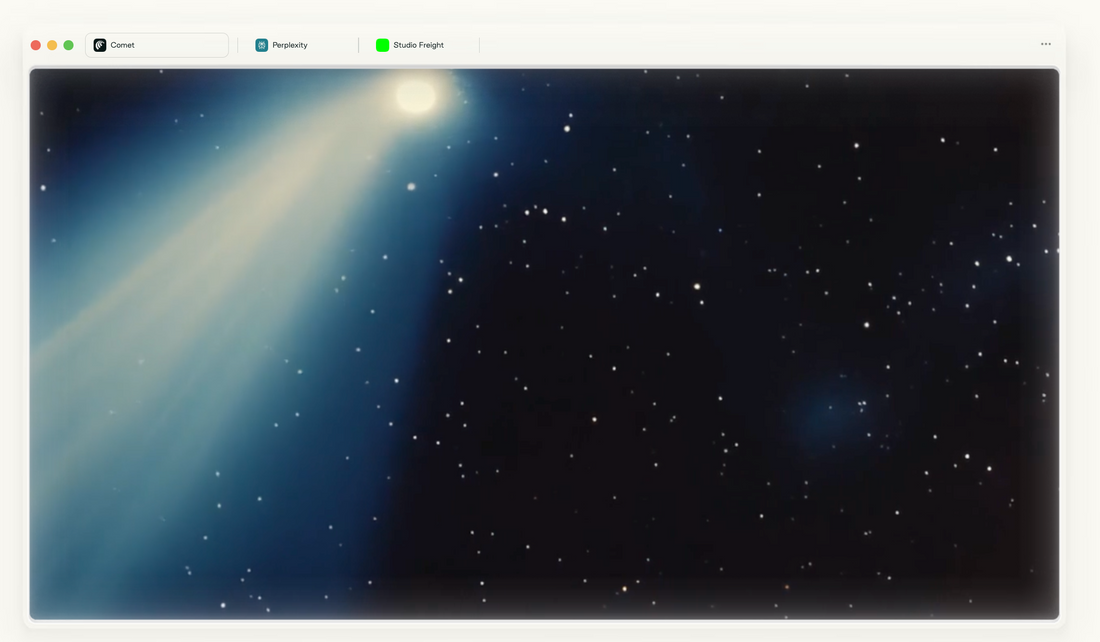
Comet by Perplexity: A Deep Dive into the AI Browser Everyone’s Talking About
Share
What it is, how it works, and what you should know before switching.
We’ve all been there—20 open tabs, hopping between Notion, Google Docs, your inbox, ChatGPT, and three different product research pages… all to complete a simple task.
Now imagine your browser could just do the thing: summarize that long document, compare vendors for you, even draft an email to your investor. That’s the promise of Comet, a new AI-powered web browser from Perplexity AI.
We took it for a spin. Here’s a full breakdown of what it is, how it works, and whether it’s worth trying—especially if you’re a founder, product manager, or creative juggling 10 things at once.
So… What Is Comet?

At first glance, Comet looks like any other browser (it’s built on Chromium, just like Chrome and Edge). But once you start using it, you realize—this thing isn’t built to browse. It’s built to help you get things done.
Instead of giving you a list of links, Comet can:
- Compare tools or pricing across websites
- Summarize 30-page PDFs or pitch decks
- Draft emails based on what you’re reading
- Automate multi-step tasks like filling out forms or booking travel
It’s like having a ChatGPT assistant inside your browser—with the ability to act, not just answer.
Real-World Use Cases
If You’re a Product Manager
Say you’re preparing a competitive analysis. Normally, you'd:
- Google every product
- Open 10 tabs
- Copy/paste notes into a doc
- Compare features manually
With Comet? You just ask: “Compare onboarding flows for Brex, Mercury, and Ramp.”
And boom—it pulls up screenshots, pros and cons, Trustpilot reviews, pricing pages, and even summarizes UX patterns.
It’s also helpful for:
- Drafting product briefs from research docs
- Summarizing user feedback
- Managing docs, links, and tools in one place
If You’re a Founder
Comet acts like a scrappy chief of staff when you don’t have one.
Let’s say you need to:
- Compare legal platforms for your early-stage startup
- Draft cold outreach for a new partnership
- Analyze pricing pages of your top 5 competitors
You can ask it in plain English—and it’ll organize your findings into a clean summary, pulling from real-time web sources.
If You’re a Creator or Marketer
Need content hooks, SEO titles, or inspiration for your next newsletter or Reel?
You can ask: “What’s trending in financial literacy content for Gen Z?”
Comet returns:
- 5 hot topics
- Recent data
- Examples from TikTok
- Suggested captions
It saves you from bouncing between BuzzSumo, Instagram, and Google Trends.
What’s Under the Hood?
- Built on Chromium, so you can import all your Chrome extensions and bookmarks
- Uses a mix of on-device AI (for privacy and speed) and cloud-based models like GPT-4 Turbo, Claude 3, and Llama 3
- Offers a “Local-Only Mode” to ensure sensitive work stays on your machine
- Benchmarked to be up to 40% faster than Chrome for some tasks
What’s the Catch?
1. It’s Pricey
Right now, Comet is only available to Perplexity Max subscribers at $200/month. Definitely not cheap—but also not unheard of for serious users.

2. There’s a Learning Curve
Comet works best when you give it clear, structured prompts. If you’re not used to writing prompts (think ChatGPT-style), you might need some time to get the hang of it.
3. It’s Not on Mobile
Comet is currently desktop-only (Mac + Windows). So if you’re often working on the go, this could be limiting for now.
4. It’s Still Early Days
The experience is impressive, but it’s not 100% polished. You may run into bugs or moments where the AI gives you incomplete answers or misses the context.
The Bigger Picture
Comet is doing something bold. It’s trying to change what a browser is—moving it from a passive tool to an active assistant. And while it’s not perfect yet, it does feel like a glimpse into the future of work. If you’re:
- Spending hours on research
- Constantly context-switching between tools
- Looking for ways to move faster without hiring a full team
… then Comet is worth keeping on your radar.
TL;DR Comet = Chrome + AI Assistant + Automation.
- It helps with research, summarization, workflows, and repetitive online tasks.'
- It’s not free, not mobile, and not perfect—but it’s powerful.
- Best suited for PMs, founders, creators, or anyone juggling too much.
Would you use a browser like this?
What’s your dream workflow you wish AI could take off your plate?
We’d love to hear—drop a comment or share this with someone who needs it.